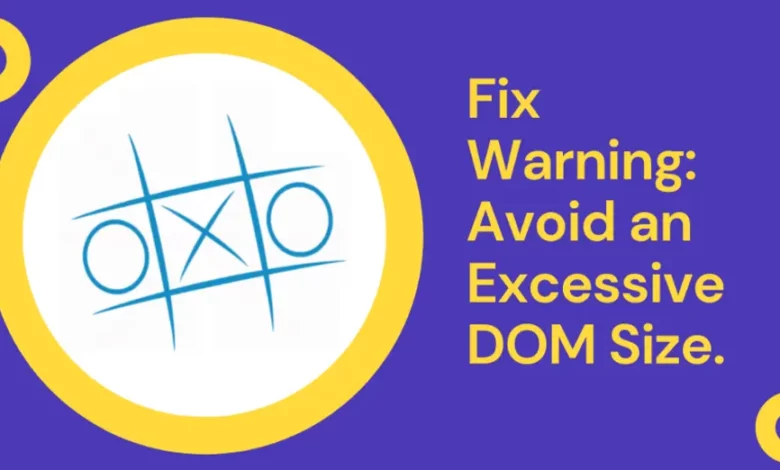
Introduction
An excessive DOM size leads to huge memory consumption, and slower rendering of visuals and content, influencing the performance of the website and user experience. To boost the speed of your website and improve user experience, it is required to reduce the problems caused by an excessive DOM size. Let’s explore more about the topic.
What is DOM size?
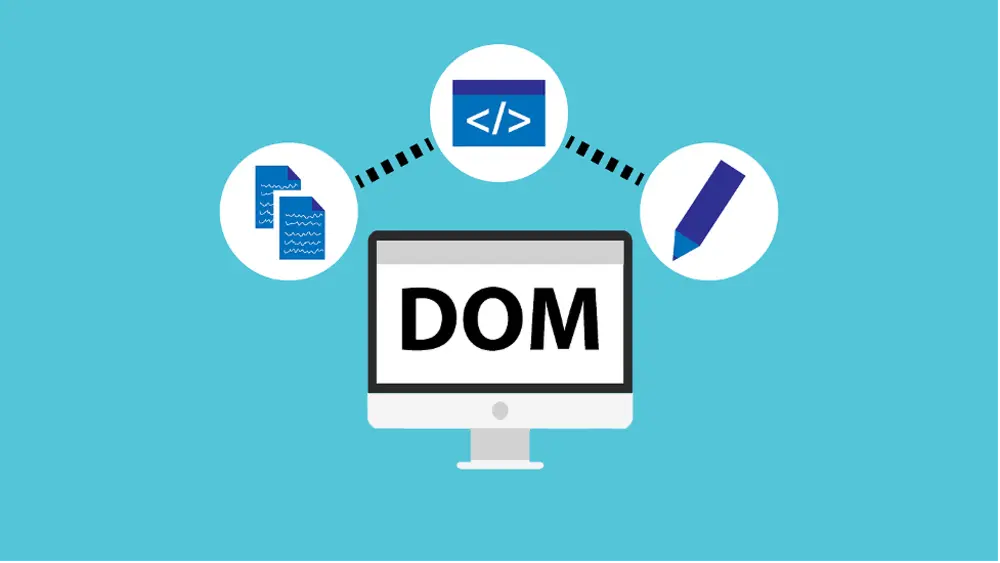
DOM stands for Document Object Module. The DOM indicates the structure of the object that the browser creates every time it starts loading a page. It represents each HTML element like body or h1, as its node. That DOM is transformed and accessed by Javascript code.
Here are some key terms related to the DOM:
- Nodes: In the DOM tree, each tag or element is called a leaf or node.
- Depth: The total number of elements in a branch of the DOM is referred to as depth.
- Child Element: The child element is the last node that does not branch further.
When do you see Avoid an Excessive DOM Size warning?
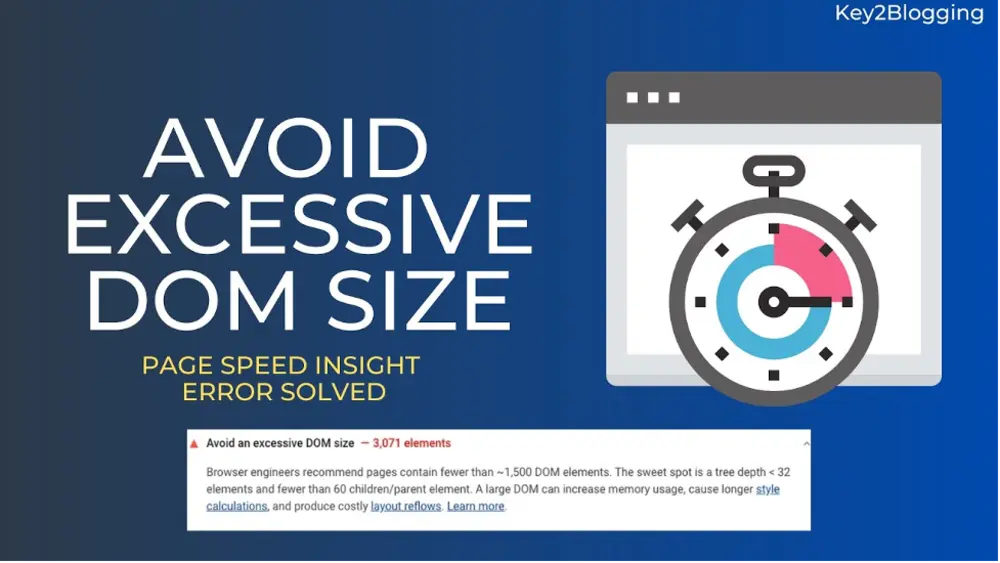
Excessive DOM size occurs when there are too many HTML tags or DOM nodes available on your page, or when they are inserted too deeply. As a result, the user’s browser needs extra power to proceed with your web page. Further, it also leads to slow page loading and low page speed scores.
Excessive DOM size increases the consumption of memory and slows down the style processing. Moreover, the implementation of CSS and Javascript also gets delayed.
Avoid an Excessive DOM size warning occurs if:
- There are beyond 1500 HTML elements available on your web page.
- It has a maximum node depth beyond 32 nodes.
- A parent node with beyond sixty child nodes.
This warning does not directly influence the Lighthouse score such as Accessibility, Best Practices, Performance, and SEO. It negatively influences the site’s real-world performance, which leads to a slow loading time and a bad user experience.
Impact of DOM size on page performance
An excessive DOM size negatively impacts the performance of your page. There are some issues mentioned below that affect the page performance due to an excessive DOM size.
1) Slows down page rendering time
Slow loading time occurs when there is a large DOM tree presented on a page. Whenever a website is loaded the browser needs to download all the resources that are important to show the page.
It includes images, fonts, CSS, Javascript, and HTML. When a user loads the site initially, various nodes in a huge DOM tree are not visible. The huge DOM size requires more resources to be downloaded and handled by the browser, which can remarkably slow down the page’s load time.
2) Decrease Responsiveness
As the browser needs to spend more time processing and providing the content, an excessive DOM size makes a web page less responsive. It negatively influences the user experience and keeps them away from entering your website.
3) Poor Search Engine Rankings
A huge and excessive DOM size influences the web page’s search engine ranking because it becomes more difficult for search engines like Google to crawl and display a web page.
Moreover, a huge DOM also improves the chances of duplicate content on a web page which leads to confusing search engines and reduces the importance of the page.
4) Challenges in handling Code
As the DOM expands, so does the difficulty of Javascript code, HTML, and CSS needed to change and render it. It is very difficult for developers to understand how the code performs, leading to code that is hard to maintain, read, and up to date.
How to fix Avoid an Excessive DOM size warning?
There are multiple ways to fix the issue of an excessive DOM size warning:
1) Huge No to Poorly Coded Plugins
Poorly coded plugins such as calendar plugins or a slider which increases the DOM size. It negatively influences your website performance. You need to replace it with a better-optimized plugin.
Poorly coded templates and themes also influence the performance of your site negatively. You need to fix this issue by removing the bloated code available on your website by modifying parts of a template or a streamlined editor.
2) Reduce DOM nodes generated by Javascript
Sometimes Javascript generates a huge number of DOM nodes. For example, a chat widget creates a huge number of DOM nodes in the DOM of your page. You have to solve this issue by making use of an optimized widget or by removing the Javascript file.
3) Create Multiple Pages
If you have a single page representing various types of content on your site like products, contact forms, and so on. It leads to an excessive Dom size. Alternatively, you can segregate the contents into multiple pages and connect them via the navigation menu.
4) Avoid Page Builders
Some page Builders generate bloated code with a huge number of DOM nodes. As they are an important part of the function you cannot eliminate them together. You can solve this issue by modifying your method and removing the bloated code. Poor-quality themes also influence DOM size. Thus, we are suggesting you use a performance-optimized theme.







